In Plaspy, each reported location can have various attributes that provide detailed information about the device's status and data at that specific moment. These attributes are not configurable by users, but understanding them is crucial for correctly interpreting the information provided by the tracking devices. It is important to note that the available attributes depend on each device and are additional to the standard attributes of each location. Not all devices have additional attributes, so all the attributes listed below may or may not be present in each location report.
It is important to note that additional attributes depend on the device used and may vary between location reports. Not all devices have the same attributes, and some reports may not include additional attributes. Understanding these attributes is essential for correctly interpreting the data provided and maximizing the use of the Plaspy platform. Although these attributes are not configurable by users, knowing them helps in better managing and analyzing the information collected by tracking devices.
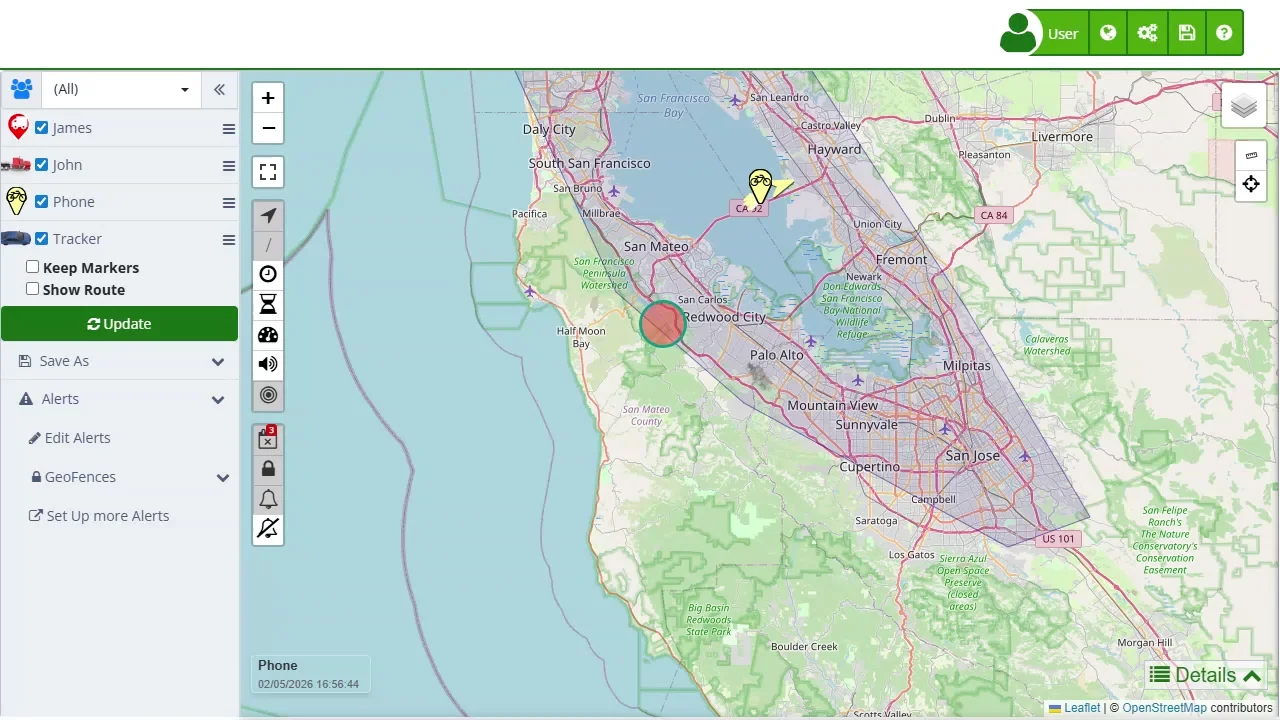
| Attribute | Description |
| Event | Event triggered by the device |
| Status | Status of the device |
| Command | Command triggered by the device |
| Altitude | Altitude in meters |
| Mileage | Mileage reported by the device |
| RFID | RFID code |
| User | User logged on the device |
| Fuel2 | Fuel status sensor 2 |
| Temperature2 | Temperature from sensor 2 |
| Voltage | Voltage on the device |
| ADC1 | Sensor 1 Analog |
| ADC2 | Sensor 2 Analog |
| ADC3 | Sensor 3 Analog |
| ADC4 | Sensor 4 Analog |
| ADC5 | Sensor 5 Analog |
| ADC6 | Sensor 6 Analog |
| ADC7 | Sensor 7 Analog |
| ADC8 | Sensor 8 Analog |
| ADC9 | Sensor 9 Analog |
| ADC10 | Sensor 10 Analog |
| ADC11 | Sensor 11 Analog |
| ADC12 | Sensor 12 Analog |
| ADC13 | Sensor 13 Analog |
| ADC14 | Sensor 14 Analog |
| ADC15 | Sensor 15 Analog |
| ADC16 | Sensor 16 Analog |
| Input | Input status |
| IO1 | Input and output 1 status |
| IO2 | Input and output 2 status |
| IO3 | Input and output 3 status |
| IO4 | Input and output 4 status |
| Output | Output status |
| Counter | Device Counter |
| Counter1 | Device Counter 1 |
| Counter2 | Device Counter 2 |
| Counter3 | Device Counter 3 |
| Counter4 | Device Counter 4 |
| HDOP | Horizontal Dilution of Precision https://en.wikipedia.org/wiki/Dilution_of_precision_(navigation) |
| PDOP | Position Dilution of Precision https://en.wikipedia.org/wiki/Dilution_of_precision_(navigation) |
| VDOP | Vertical Dilution of Precision https://en.wikipedia.org/wiki/Dilution_of_precision_(navigation) |
| Satellites | Number of satellites connected |
| GSM | GMS signal |
| GPS | GPS signal |
| Signal | Signal on device |
| MCC | Mobile Country Code https://en.wikipedia.org/wiki/Mobile_country_code |
| MNC | Mobile Network Code https://en.wikipedia.org/wiki/Mobile_country_code |
| LAC | Location Area Code https://en.wikipedia.org/wiki/Location_area_identity |
| CID | Mobile Cell ID |
| Cell | Mobile Cell ID |
| Charge | Charge voltage |
| API | Device API number |
| Type | Type of event |
| Index | Index of report |
| Serial | Serial of report |
| Power | Power supply Voltage |
| Battery | Batter Voltage |
| Alarm | Alarm triggered |
| Archive | Data Archive |
| Code | Code of event |
| Flags | Flags of event |
| Valid | Location Validity |
| Steps | Number of steps traveled |
| ADC0 | Sensor 1 Analog |
| ODate | Original date submitted by the device |
- Welcome to Plaspy help
- Map
- Viewing a Device's Route History
- Device Control Panel
- Detailed Device Information
- Buttons on the Map
- Details
- Timeline
- Device Menu
- GeoFences
- Bulk Alert Editing
- Enable map notifications
- Mileage Calculation
- Atributes
- Devices
- Certificates
- Marker Icon
- Information
- Sensors
- Reassign Digital Sensors
- Commands
- Alerts
- Types
- Configuration
- Reminders
- Limits
- History
- Setting Up a New Tracker
- Solution for Identifier Already in Use by Another Account
- Device Issues
- Email alerts sending limits
- Reports
- New Report
- My Account
- Billing Information
- Password Change
- Email Notifications
- Telegram Accounts
- Update Mobile Phone Number
- Primary Email
- Alternative Email
- Enable Two-Factor Authentication (2FA)
- Security Log
- Password Recovery
- Recover Username
- Delete Your Account
- Subscription
- Subscription Plans
- Sign Up
- Activation Code
- Payment Methods
- Line Renewal
- Free Version
- Settings
- Organization
- Log In
- Contact
- Styles
- Maps
- Email Templates
- Push Notifications
- Telegram Notifications
- WhatsApp Notifications
- Mobile App
- Statistics
- Activity Summary
- Groups
- Users
- Share Access
- SMS
- Mobile Application
- Developers
- Enable the API
- Rest API
- Authentication
- Devices API
- GET /api/devices
- GET /api/devices/{deviceId}
- GET /api/devices/{deviceId}/lastLocation
- POST /api/devices/{deviceId}/locations
- POST /api/devices/{deviceId}/alerts
- Groups API
- GET /api/groups
- POST /api/groups
- GET /api/groups/{groupId}
- PUT /api/groups/{groupId}
- PATCH /api/groups/{groupId}
- DELETE /api/groups/{groupId}
- Users API
- GET /api/users
- POST /api/users
- GET /api/users/countries
- GET /api/users/timeZones
- GET /api/users/{userId}
- PUT /api/users/{userId}
- PATCH /api/users/{userId}
- DELETE /api/users/{userId}
- Embed login on my website
- Embed the map on my website
We answer all support request within 24 business hours approximately, If you have a question that needs an immediate resolution, please contact us by other way.
We answer you in business hours, as soon as possible. We are located in Bogotá, Colombia, time zone (GMT-5).



